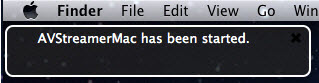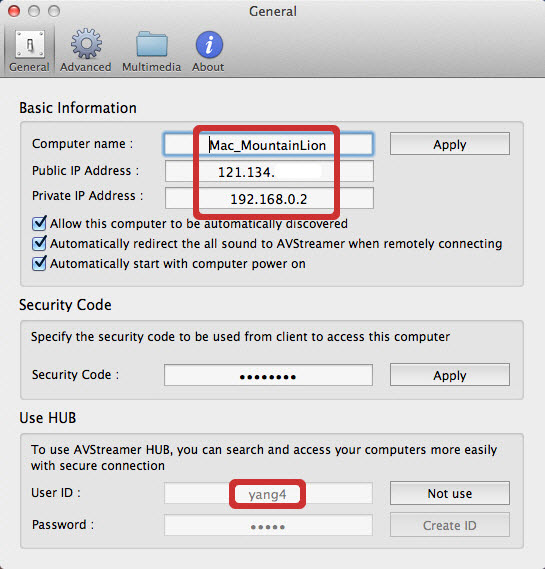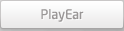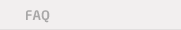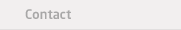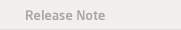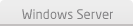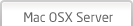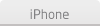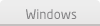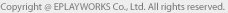Mac Server Installation
- Things to check before start
- Mac OS X 10.6 or above (Snow Leopard, Lion)
- Core 2 Duo 2.0Ghz or above system is recommended
- Network connection is required.
1. Download and Install
- Start AVStreamer Server installer after download
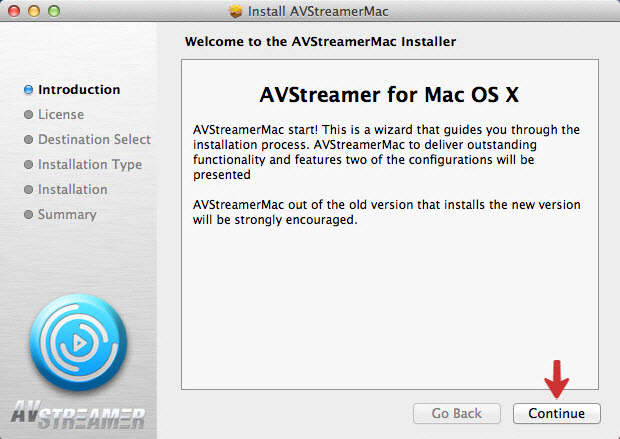
2. Additional Components Installation
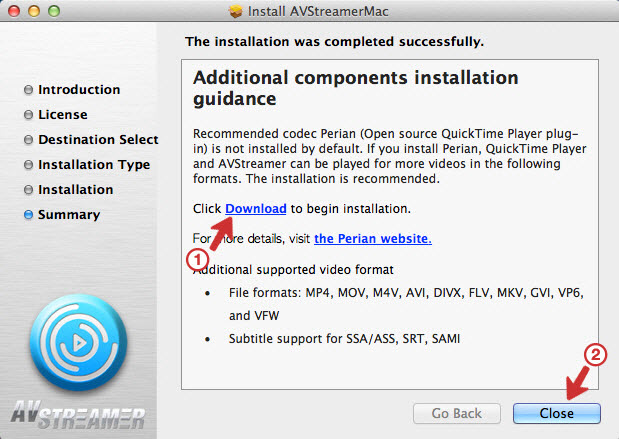
By installing additional components, AVStreamer will recognize and play more various media formats and subtitles
Perian (Open source QuickTime Player plug-in)
Without additional components, AVStreamer Server will only be able to support built-in
media format in Mac OS X which is MOV, MP4, M4V.
Please refer to website below for Mac OS X built-in media format supported.
Media formats supported by QuickTime Player
3. Install Perian
Download installer package by click Download button as figure below.
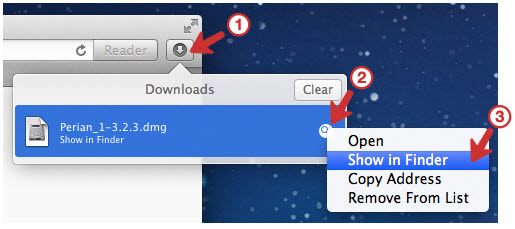
Open downloaded package file and install Perian.
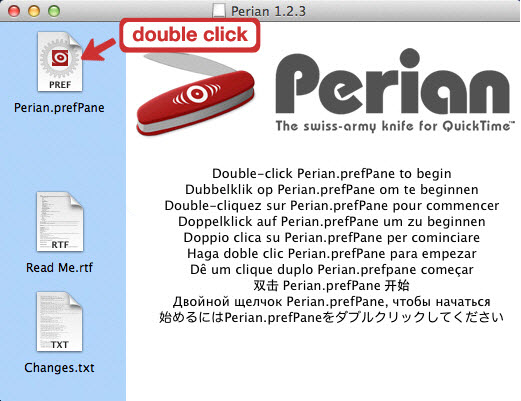
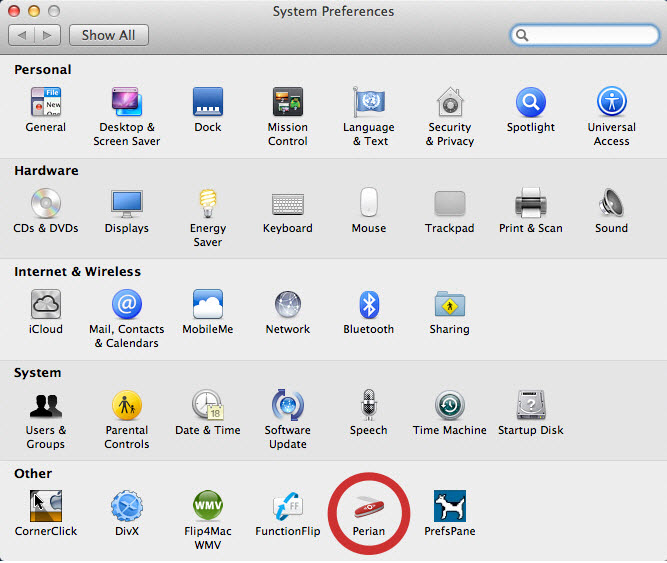
You can see the Perian Icon in the System Preferences if installation was successed
otherwise you might need to install it again.
4. Security Code

Security Code is required to start AVStreamer.
(Please be careful not to disclose your security code)
5. Join HUB Server
What is HUB Server?
"HUB Server" is an HUB network server that helps you to find your computer and access it without Network Setting or Router Setting process that it will make connection process a lot easiler. HUB server will automatically detect your computers which registered with same ID.
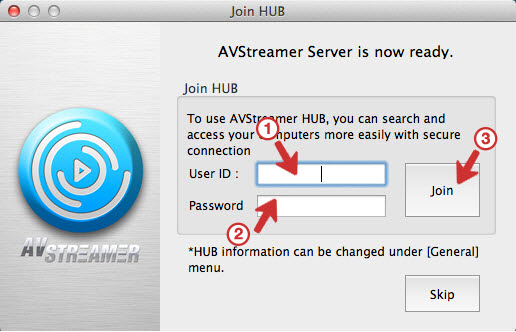
ID will be used as identification code only and find your computer from HUB
server that connected into HUB server with same ID.
6. Main Window
When the installation is complete. 'Tray Icon' will be shown as figure below and main window will be appear.